PLA 1.75mm MT.D.BLU. 1KG ECO








PLA 1.75mm MT.D.BLU. 1KG ECO
3D Printer Filament
PLA 1.75mm Matt Dark Blue 1KG ECO
Weight: 1kg
Colour: Very Dark Blue (Matt Dark Blue)
Material: PLA
Nozzle Temperature: 200°C - 210°C*
Bed Temperature: 0°C - 60°C
Diameter: 1.75mm ± 0.03mm
Hardware Requirements
| Heated Bed: Optional Enclosure: No | Hardened Nozzles: Not Required |
Adhesion Aids:
Not Required |
Part Cooling Fan: Yes |
Custom formulated to ensure the easiest printing experience on the market, our PLA’s low shrinkage and uncompromised accuracy allows it to capture detail down to the micron level without compromising on durability. This makes our PLA the perfect choice for when you are after accurate, complex or precise prints with little fuss. Little wonder why it is the go-to filament of choice for beginners and professionals alike The perfect choice for rapid prototyping, fit testing, PLA-loss casting, intricate models and educational tools.
Precision engineered to industry leading tolerances (±0.03mm) using advanced laser technology, our filaments make possible silky smooth prints with perfect layer adhesion resulting in stronger prints with no variations in surface quality. Our filaments are orderly and uniformly wound on each spool ensuring a jam and kink free printing experience. Made from only pure feedstock and vibrant pigments, our filaments are available in a multitude of vibrant colours and is compatible with all 1.75mm filament fed 3D printers from your favourite manufacturers like Prusa, Creality, Monoprice, FlashForge and more.
PRINTING PARAMETERS
Print Speed: 30 - 80 mm/s
Printing Temperature: 190 - 210°C
Build Bed Temperature: 0 - 50°C
Retraction Speed: 20 - 50 mm/s
Retraction Distance: 3 - 10 mm
Cooling Fan: Yes
Filament Type: PLA
Printer Type: Cartesian/Delta
Extruder Type: Direct Drive/Bowden Tube
Layer Height: 0.1 - 0.3mm
Fill Density: 0 - 100%
Shell Thickness: >0.4mm
*Not all 3D printers are the same. This makes giving temperature advice difficult. Consider the suggested printing temperature as a starting point to be fine tuned as you experiment and print with our material. Don't be afraid to go above or below our suggested temperatures if it results in better quality prints. For more information on how to get the best our of your STANDARD PRINT CO. PLA Filament, head over to our PLA Guide and download a free copy of our PLA printing guide.
+ Why Standard Print Co.?
We aren't called Standard Print Co. for nothing. All our materials are made responsibly, to industry recognised standards. For more information, click here.
+ What is PLA used for?
PLA is a custom formulated blend of PLA optimized for 3D printing applications. It's the go-to material for:
- Detailed models
- Educational tools
- Architectural mock-ups
- Industrial tools, parts and jigs
- Mechanical components
- End Use Products
- Parts intended to be biodegradible
+ How do I best print PLA?
For more information on how to get the best our of your Standard Print Co. PLA+ Filament, head over to our PLA Guide and download a free copy of our PLA+ printing guide.
+ How do I refill a Standard Print Co. ECO Spool.

| Step 1: | To re-spool an empty Standard Print Co. ECO spool, first loosen the four securing screws on the reverse face of the spool with a 3mm hex key. |
|---|---|
| Step 2: | After removing the backing plate, slide your refill onto the spool |
| Do not cut the filament coil's securing straps at this stage. Doing so will result in the filament uncoiling completely, making it next to impossible to recoil in an orderly manner. | |
| Step 3: | Secure the end of the filament located on the inner diameter of the refill filament coil in the groove located on the inner diameter of the ECO spool before replacing the backing plate of the inner spool. Failure to do this will cause the refill filament coil to spin independently of the ECO spool. |
| Step 4: | Resecure the four screws holding backing plate to the ECO spool. |
| Step 5: | Only after the filament has been secured and backing plate replaced, should a pair of scissors be used to carefully cut and remove the four plastic straps holding the filament coil together being careful not to cut or damage the filament itself. |
+ Do you offer PLA in 2.85mm diameter filament?
Yes. To view our 2.85mm PLA+ range, click here.
+ Does Standard Print Co. PLA come in Transparent or semi-transparent colours?
No, only our PLA Natural 1.75mm is semi-transparent. All other colours are opaque. Transparent coloured PLA is available but on a made to order basis. If you're after a particular colour in a transparent finish, please get in touch with us via the chat button on the bottom right hand corner of your screen. Minimum order quantities of 10kg apply.
Need help getting the best out of your STANDARD PRINT CO. filament?
What are the best settings for printing in ASA? Find out in our Quick Start Guide which contains the best settings AND explanations for printing in ASA.
What are the best settings for printing in PETG? Find out in our Quick Start Guide which contains the best settings AND explanations for printing in PETG.

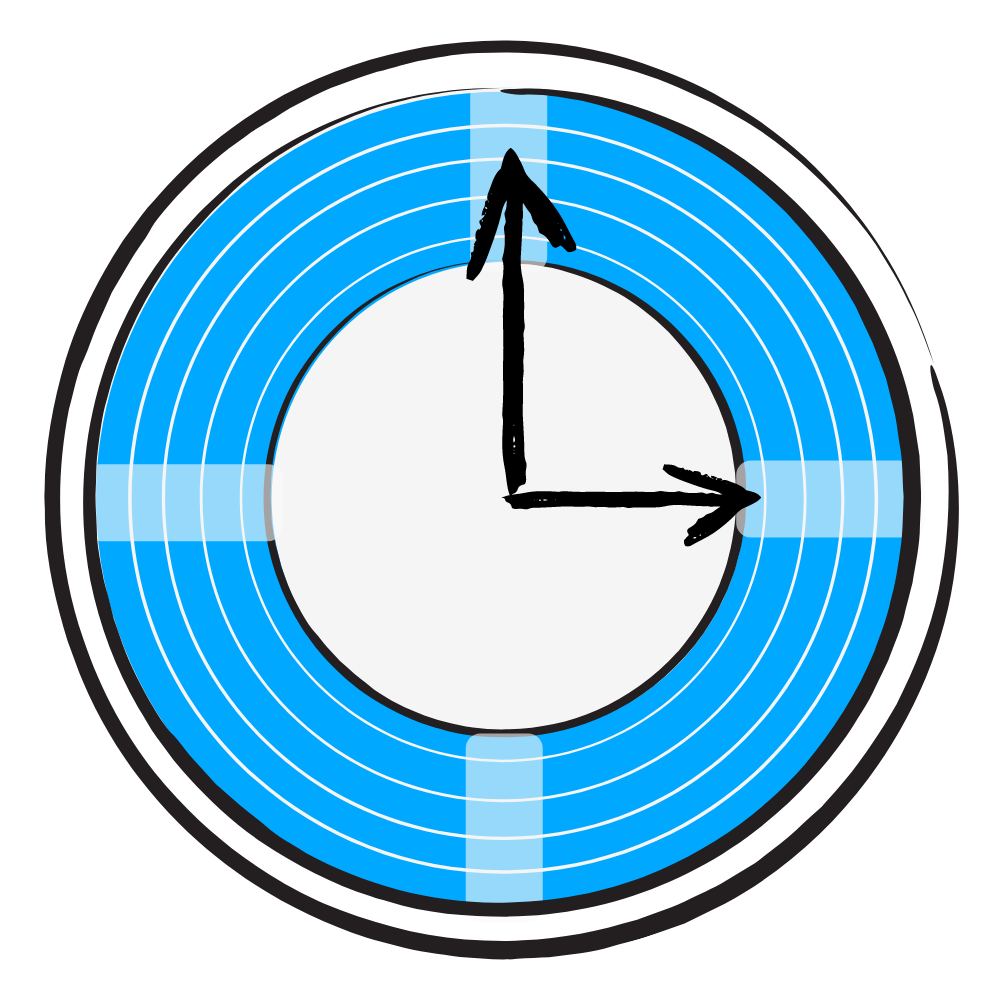
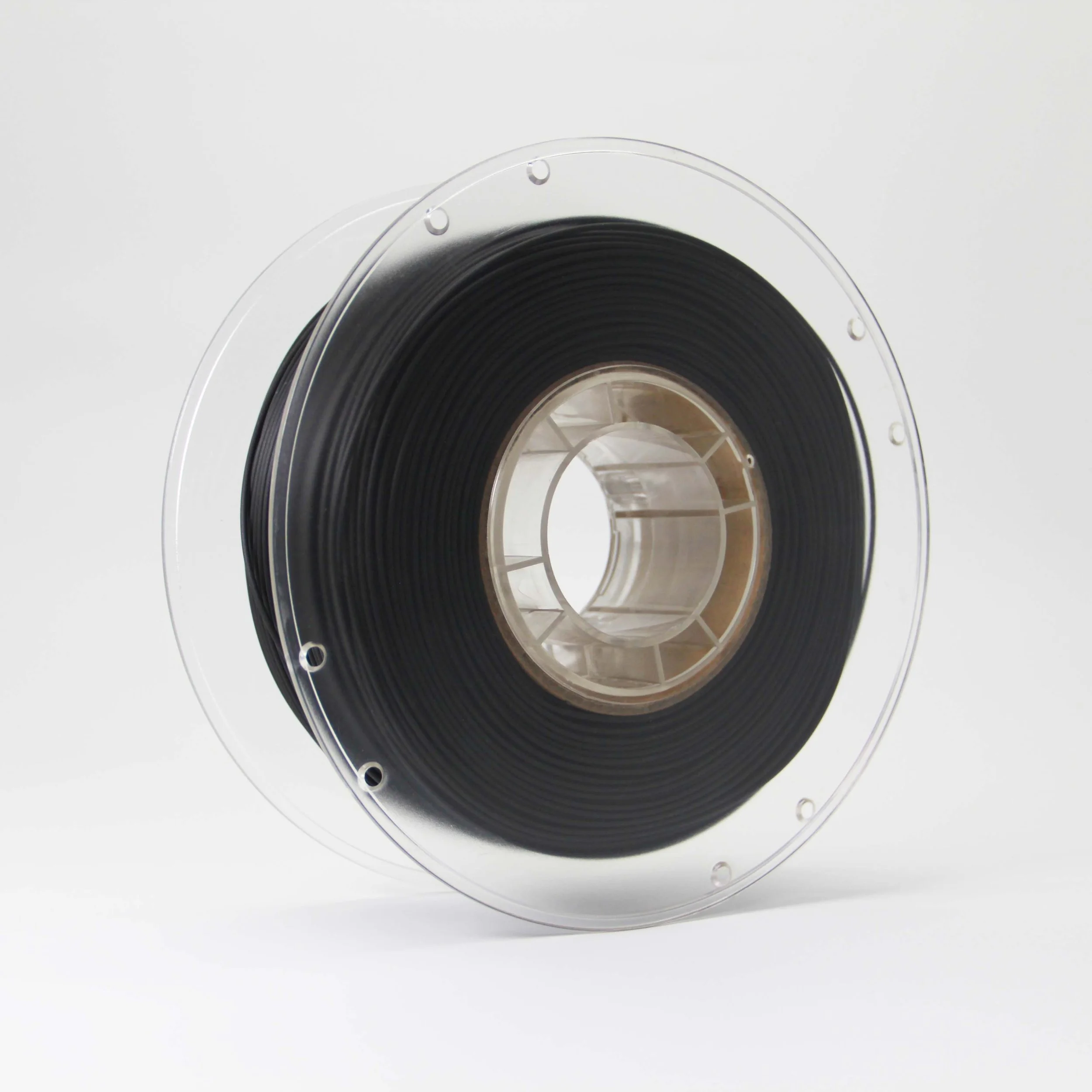





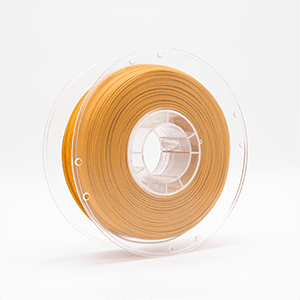



























What are the best settings for 3D printing in HIPS? Find out in our Quick Start Guide which contains the best settings AND explanations for printing in HIPS.