An Introduction to ABS Filament
ABS plastic and its common uses in 3D printing
An introduction into ABS as a material in the world and in 3D Printing.
Learn what essential equipment you need to print ABS.
The best 3D printers for printing in ABS listed.
Best practices and key takeaways when printing in ABS.
What is ABS?
ABS is a thermoplastic comprised of acrylonitrile, butadiene and styrene. It's lightweight, has great heat and impact resistance and well as electrical insulation properties. The fact that it can be heated and re-used without losing its properties makes it one of the most commonly extruded and injection moulded plastics in the world.
This material is so popular that most household products are made of ABS. Common products made of ABS include:
Computer Keyboards
Common household appliances
Power point sockets
Children's toys like LEGO bricks
What is ABS Filament?
ABS was one of the original two materials available to consumers in the early days of 3D printing alongside PLA (Polylactic acid). ABS filament has continued to be a popular choice due to its:
Relevant low-cost
Useful material properties
Ability to be easily post-processed.
ABS is currently available as a 3D printer filament in 1.75mm and 2.85mm diameter in a wide variety of colours. ABS filament is commonly mixed with other materials to create composite 3D printer filament, like carbon-fiber enhanced ABS and flame retardant ABS.
What is ABS filament good for?
Prototypes
Because it is a low-cost material with impressive mechanical properties, ABS plastic is a popular choice for prototyping by professionals. The production prototypes can be printed in the same material as the final product, which allows for accurate prototypes that feel and behave the same as the final product. By creating rapid, accurate prototypes, professionals avoid wasting valuable time during the developing process and avoiding making costly mistakes during the tooling and production process.
Impact Resistant Parts
ABS has been a popular choice for functional parts due to its great impact resistance and moderate heat resistance (softening at around 100°C). This makes ABS ideal for 3D printing functional parts that need to withstand repetitive impact loading. Phthalate-free ABS blends like ours are even safe for aquatic and hydroponic applications.
Processability
ABS is also easily post-processed. It can be sanded, drilled and even chemically bonded together using common household chemicals like acetone. You can even turn these scraps into ABS glue by dissolving it in acetone to make an ABS slurry.
Unlike other materials which can usually only be mechanically bonded, ABS possesses the ability to be chemically bonded with acetone. This can be done by painting a thin layer of acetone on two ABS surfaces and pressing them together. The resulting bond fuses the two parts together providing a stronger bond when compared to standard adhesives. This allows large assemblies, made up of many smaller ABS parts, to be fused together.
Smooth & Polished Parts
ABS's ability to be dissolved in acetone also means that it can be chemically smoothed with acetone vapours to form a shiny, gloss surface finish. In this way, polished parts can be produced with almost imperceptible layer lines.
Looking to find out if ABS is the right material for your project? Check out our material comparison guide to compare all our 3D printing materials to match the perfect material to your application.
Is ABS filament safe to print with?
ABS poses no threat in its solid state. Upon melting, ABS can cause health hazards as it is known to emit ultrafine particles (UFP's) and more than 175 volatile organic compounds (VOC's). These include methylene chloride and styrene, which are known carcinogens.
Unfortunately, during the 3D printing process, ABS is heated to these same temperatures. Because of this when printing in ABS appropriate safety precautions are essential to minimise and prevent exposure to these hazardous emissions.
To learn how to 3D print ABS filament safely, check out our guide here!
Is ABS hard to print with?
ABS is slightly more challenging to print than comparable materials like PLA. ABS scores a 2/5 on our Ease of Printing Matrix - a medium difficulty material compared to PLA's 5/5.
ABS |
PLA |
|
|---|---|---|
|
Requires Drying Before Printing |
||
|
Requires Enclosure |
X | |
|
Requires Active Air Filtration |
X | |
|
Requires Special Extruder |
||
|
Requires High Temperatures |
X | |
|
Ease of Printing Score |
2/5 | 5/5 |
We rated ABS filament due to its tendency to warp and the additional hardware required to safely manage its harmful emissions.
What do you need for ABS printing?
It’s vital to ensure that your printer meets the right hardware requirements in order to put yourself in the best position to print in ABS. It is still possible to print ABS in the absence of the following equipment. However, it will be a frustrating and constant battle against warping, parts that dislodge during the printing process, and layer delamination.
Active Air Filtration or Ventilation
A heated bed
Standard Extruder
Enclosure (with HEPA filter)
Appropriate Build Surface (PEI or Glass)
(Optional) Bed Adhesive (ABS SLURRY, UHU GLUE ETC)
For more information on what you need to print ABS filament, check out our guide on How to Print ABS Filament.
Ventilation
If you don’t have an air active filter (like a Zimpure) or enclosed printer and you want to print ABS filament, it’s important to minimise your exposure to VOCs and UFPs. To prevent unnecessary exposure, never print when people or pets are in the same room. Extra care should be taken to make sure no food or drink is consumed or left out in the same room to prevent ingestion. It’s also important to only print in a well ventilated area to prevent the build up of harmful emissions in your work area.
Heated Bed
A printer equipped with a heated print bed capable of reaching 100°C is needed to slow down the cooling of your part and to keep it from popping off the print bed mid-print.
Enclosure
A 3D printer equipped with an enclosure becomes a necessity when printing ABS parts with footprints that are particularly large or ABS parts with an infill percentage >80%. Without an enclosure, warping and cracking post printing will become an issue. You may want to consider DIY or aftermarket enclosures if your printer is an open build type.
Standard Extruder
A printer with an extruder capable of reaching 220°C to 250°C. No special hot end is required for printing ABS.
Build Surface
We recommend using PEI or similar as a build surface. It offers the best combination of adhesion and removability. If you don’t have access to this, glass print beds work well too.
Additional Bed Adhesives (Optional)
If you are still having troubles with bed adhesion, you can use additional materials such as ABS slurry, bed adhesives (UHU glue stick) or Kapton tape. Think of these as aids, rather than a definitive solution. Often, simply ensuring you have the right equipment and the right temperature settings will ensure your prints stay stuck to your print bed.
For a full list of required equipment and recommended printing temperatures check out our ABS Quick Start Guide.
Best Practices
In order to print ABS successfully, ensure you have the above setup in order to ensure you are in the best position. Hardware is only half the battle however. Here are some best practices to ensure you pull off perfect ABS prints.
+ Control Warping
One challenge when printing ABS is that as it cools from the extrusion temperature to room temperature, the plastic shrinks. While a small amount of shrinking is normally acceptable (up to 3% in ABS) when this shrinking happens unevenly, it is called warping.
If warping occurs for the first few layers of a print, it can cause the part to separate from the bed and ruin the print. This can be alleviated by increasing the build surface temperature by 10ºC to 110ºC for the first few layers. This will keep the first few layers hotter, keeping them stuck to the bed.
Doing the same thing with your extruder’s temperature for the first few layers can also help the first few layers adhere to the build surface.
If you're experiencing trouble with warping or separation of your ABS prints, please refer to our Troubleshooting Guide.
+ Brim and Rafts
When printing larger parts, parts with a small contact area (footprint) on the bed or especially delicate parts in ABS, adding a brim or raft to your print can help your part stay stuck to your 3D printer's bed.
A brim tells your printer to print several extra rings of plastic around your model for the first layers. This will increase the footprint of your model and the surface area that is in contact with the bed. A hobby knife can be used to trim off the extra material when the print is complete.
A raft tells your printer to lift the model up slightly and print a solid plastic disk (several layers thick) underneath your model. The raft serves a similar purpose as the brim, but is thicker, allowing it to be simply snapped off cleanly from your part when completed. As the raft is thicker than a brim, this comes at the cost of an increase in print time and more material used.
+ Proper ventilation
As we've covered, printing with ABS is known to produce a strong odor, along with harmful VOC’s and UFP’s. See: Is ABS filament safe to print with? If you are not printing using a printer with an enclosed build area, or a printer contained in an aftermarket enclosure or one equipped with an aftermarket air filtration system, aim to at least print in a well-ventilated space, free from people and pets. Opening a window can help prevent harmful VOC's and UFP's from building up.
For a more in-detail look at the best practices when 3D printing in ABS, check out our ABS Filament Ultimate Printing Guide.
Which are the best printers for printing ABS?
As mentioned, the best printers for printing ABS will feature.
Active Air Filtration
A heated bed capable of heating to 110°C
An Enclosure
Enclosed Printers with Active Air Filtration
While many 3D printers come with a heated bed as standard, features like an enclosure and air filtration are typically only found in printers towards the high end of the market. These include but are not limited to:
Ultimaker S5 (Pro Bundle)
Zortrax 200 (with HEPA Cover)
BCN3D Sigma R19
Tiertime UP300
Raise Pro2 (with HEPA filter)
Enclosed Printers
If air filtration is not a concern, the list of printers grows, and many mid-tier options become available. These include but are not limited to:
Creality CR-5
Ultimaker S3
Flashforge Creator II and Guider II
Zortrax Inventure
Tiertime UP300
Open Build Printers
If an open build printer is what you’re after, the list of possible candidates widens - just be sure to remember to place it in an enclosure for best results. These include but are again not limited to:
Creality Ender and CR-10 Series
Prusa i3 MK3
Artillery Sidewinder X1
Anycubic Mega
Key Takeaways:
Uses
ABS is a great 3D printing material commonly used for functional, impact resistant parts.
Prototypes can be made from this material before entering into production, allowing designers to make a very accurate model before entering production.
Due to ABS's unique interaction with acetone, it can be glued and chemically polished. In addition to smooth polished parts, large assemblies can be made up of smaller ABS parts.
Safety
When printing with ABS filament, safety considerations should be taken into account as ABS when heated can emit fumes, VOCs, and UFPs, which are hazardous to breathe.
If your 3D printer setup does not have a way to filter these hazardous substances, be sure to take steps to properly ventilate the room before entering.
Setup
The uneven temperature differentials during printing and cooling of ABS can cause it to warp and crack.
Changes in ambient temperature during the printing and cooling of ABS parts can cause it to wrap, crack or delaminate.
To print ABS successfully you will need a printer with an enclosure as well as a heated bed capable of heating to 110°C.
ABS printing is still possible without the correct setup, but it will be a constant battle to keep prints stuck to the bed, mitigate warping and prevent cracking.
Best Practices
To keep parts stuck to the bed, try increasing the extruder and bed temperatures by 10°C for the first few layers of the print. This will help keep them stuck to the print bed.
Print using a brim or a raft to increase the contact area of the model to the print bed, helping it stay attached to the bed.
Finding our guides useful? Download your very own copy of our ABS print guide complete for free here.
![Standard Print Co. General Printing Guide [2020]](https://images.squarespace-cdn.com/content/v1/5731cadf7c65e4d72b3b98d1/1629073572440-STX9HVCMFSZGJ1Y3XAIB/An+Introduction+to+ABS+3D+Printer+Filament)









