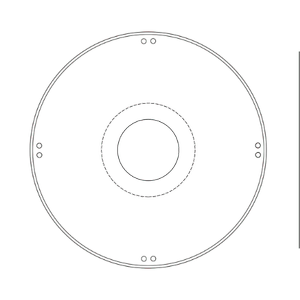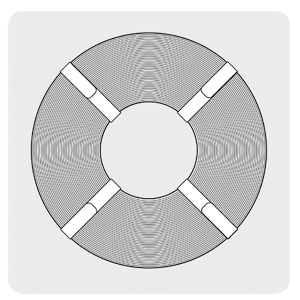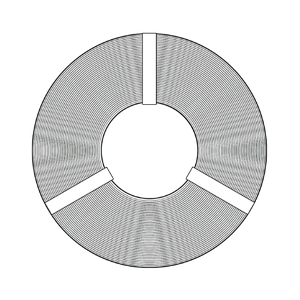How to refill
Step 1:
To re-spool an empty Standard Print Co. ECO spool, first loosen the four securing screws on the reverse face of the spool with a 3mm hex key.
Step 2:
After removing the backing plate, slide your naked refill onto the spool Do not cut the filament coil's securing straps at this stage. Doing so will result in the filament uncoiling completely, making it next to impossible to recoil in an orderly manner.
Step 3:
Secure the end of the filament located on the inner diameter of the refill filament coil in the groove located on the inner diameter of the ECO spool before replacing the backing plate of the inner spool. Failure to do this will cause the refill filament coil to spin independently of the ECO spool.
Step 4:
Resecure the four screws holding backing plate to the ECO spool.
Step 5:
Only after the filament has been secured and backing plate replaced, should a pair of scissors be used to carefully cut and remove the four plastic straps holding the filament coil together being careful not to cut or damage the filament itself.
FAQ’s
-
It's the same filament, just spooled differently. Every year, we continue to iterate and develop our ECO spool technology to make 3D printing more reliable and ECO friendly.
-
Check the straps that secure each refill spool.
Refill V1.0 features transparent, single-use plastic straps.
Refill V2.0 features reusable, self-adhesive straps and a cardboard ring.
Refill V3.0 features the same adhesive straps without the cardboard ring. -
The most recent version that you can get your hands on. All previous versions are compatible with our ECO spool.
-
Please leave your request in the comments section at checkout if you're looking for a particular version. We'll do our best to accommodate your request if we have any remaining stock. Otherwise, we'll send you the latest version.
How did you go?…
Having trouble loading your ECO spool? Contact us if you need a hand.